IT Infrastructure
25 August 2025
What is object storage? Benefits & Use Cases
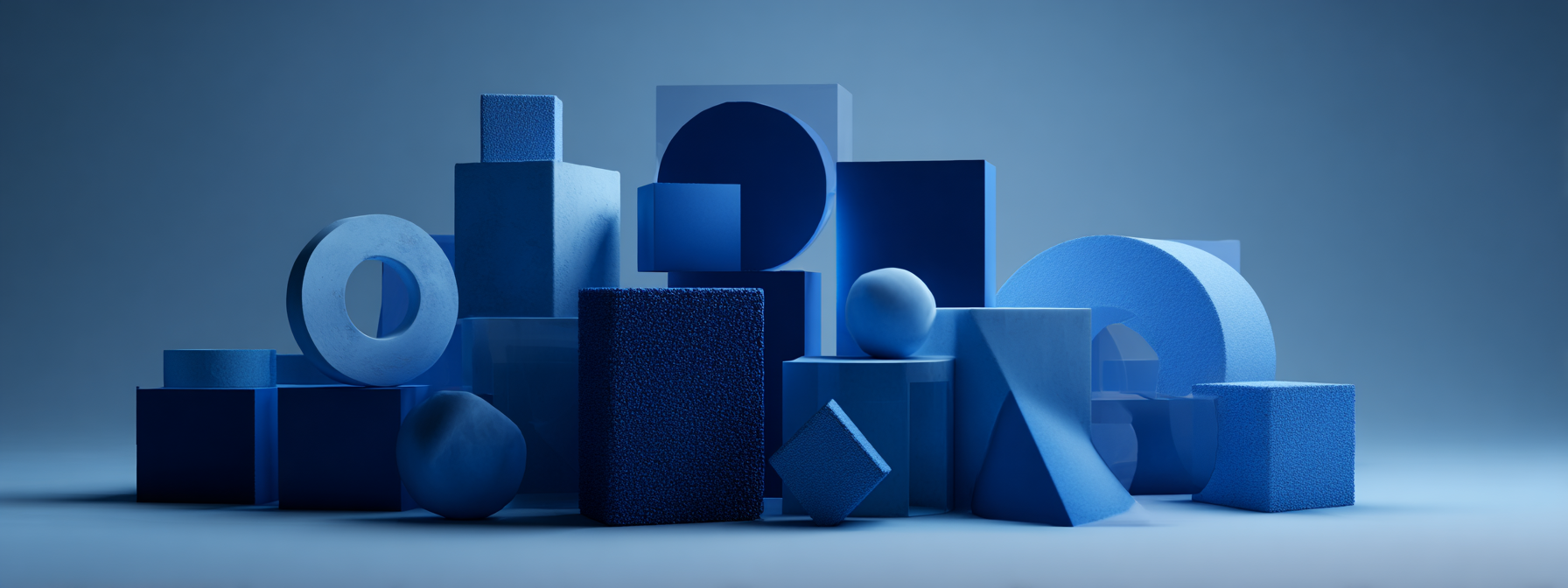
Object storage is a data storage architecture where information is stored as discrete units called objects. Each object contains three things: the data itself (often called the payload), a configurable amount of metadata (information about the data), and a unique identifier. Unlike traditional file storage, there are no folders or directories. Object storage uses a flat address space with all objects stored at the same level. To locate or retrieve an object, you don’t use a file path, instead, you use its unique ID through an application programming interface (API) or web interface (ibm.com). In essence, object storage systems act like a giant, scalable warehouse. Each item (object) is packaged with a detailed label (metadata) and an ID, so it can be found quickly.
Object storage became prominent with the rise of cloud storage. It is highly scalable and is ideal for managing large amounts of unstructured data (like text, logs, images, videos). Each object’s metadata can be customized, enabling advanced indexing and search capabilities that go beyond simple filenames.
However, object storage is accessed via network calls (HTTP/REST APIs). This means it is not meant for ultra low-latency retrieval or frequent small updates. You typically cannot modify part of an object in-place. If something changes, you re-upload the object or create a new version. This design is a deliberate trade-off. Object storage sacrifices a bit of performance in exchange for vast scale, high durability, and lower cost storage for large volumes of data.
How Object Storage Differs from Block and File Storage
To understand object storage better, it helps to compare it with the other common storage paradigms: block storage and file storage. Each has a different approach to organizing and accessing data:
- Data organization: File storage arranges data in a hierarchical structure of folders and subfolders. Block storage breaks data into fixed-size blocks on disk with no inherent structure. These blocks are assembled by a server or OS into a usable file system. Object storage, by contrast, stores data as independent objects in a flat address space. Each object is simply stored in a pool, and identified by a unique ID.
- Access method: In file storage you access data via file paths and shared file protocols. In block storage, the blocks are accessed by the operating system as if they were a raw disk drive. Object storage is accessed via APIs or web protocols.
- Metadata: Object storage allows rich, customizable metadata to be stored with each object. This makes it easier to organize and search through data. File storage has only basic metadata like filenames, timestamps, and permissions. Block storage stores virtually no metadata about data meaning.
- Performance: Block storage offers the fastest data access and low latency. File storage also provides decent performance for general file access on a local network. Object storage is slightly slower for real-time operations. You cannot partially update an object. Also, the additional overhead of metadata and HTTP access makes it less suited to transactional workloads.
- Scalability & cost: This is where object storage wins. It can scale almost infinitely by just adding more drives/nodes, since there’s no complex folder structure or single controller bottleneck (cloud.google.com). Object storage systems are built to distribute data across many machines and even multiple geographic locations. It’s also typically more cost-effective per gigabyte at scale.
To Summarise
In summary, block storage is like using raw building blocks. It is very fast and fine-grained control, but you have to manage the structure yourself.
File storage is like a well-organized file cabinet. It is easy to navigate on a small scale, but can get overwhelmed by sheer volume.
Object storage is like a huge warehouse where each item is tagged and catalogued. It may take a bit longer to fetch an item, but you can keep adding items endlessly and find any of them via a quick lookup.
Benefits of Object Storage
Object storage has become popular because it offers several compelling advantages for modern data needs:
- Massive Scalability: Object storage can scale to petabytes or even exabytes of data seamlessly. There is essentially no practical limit, you can keep adding storage nodes or devices to grow the capacity, and the flat design means no performance cliff from deep directory trees.
- Handles Unstructured Data: Object stores excel at storing unstructured data, things like images, videos, log files, sensor data, backups, etc., which don’t fit neatly into rows and columns. The architecture is well-suited for big data analytics, AI/ML datasets, and content repositories.
- Cost-Effective Storage: Most object storage systems use a pay-as-you-go or consumption-based model. This means you only pay for the storage you actually use.
- Rich Metadata & Search: Because each object can have extensive metadata, object storage enables powerful search and indexing of files based on that metadata or even content. You can tag objects with custom attributes (like image resolution, document type, sensor ID, etc.), and later search or filter objects using those tags (ibm.comcloud.google.com).
- High Durability & Availability: Object storage systems are designed to never lose your data. They typically achieve data durability by storing multiple copies of each object (replication) or using erasure coding (which breaks data into fragments plus parity blocks) across different disks and even different locations. Even if a disk or a whole server fails, your object is still safe on another node.
- Global Accessibility: Because object storage is accessed via internet protocols, it’s easy to make data available anywhere. You can retrieve objects over HTTP/HTTPS from any location, which is great for distributed teams and global applications.
Common Use Cases for Object Storage
Thanks to those benefits, object storage has a wide range of use cases in IT. Here are some of the most common scenarios where object storage is used:
- Backup and Archiving: Object storage is an excellent target for backups, snapshots, and long-term archives. It is cheaper and more scalable than using block or file storage for holding years of data, and performance is usually acceptable since backups and restores aren’t ultra time-sensitive.
- Media Storage and Streaming: If you stream video or audio, or serve up images/documents on a website, object storage is a natural fit. It can store large media files (videos, high-res images, audio) and deliver them to users on demand via HTTP.
- Web Applications and Cloud Services: Modern web and mobile apps frequently rely on object storage behind the scenes. Whether it’s a social network storing user-uploaded photos and videos, or a productivity app storing documents, those files often live in an object store (accessible via URL).
- IoT and Log Data Repositories: The Internet of Things generates massive streams of data from sensors, devices, and logs. Object storage is commonly used to accumulate this data because of its ability to handle volume and variety. IoT data (telemetry records, device uploads) can be dumped into an object store cheaply, and retrieved later for analysis.
- Analytics Data Lakes & Big Data: Object storage is a cornerstone of big data infrastructure. Companies build data lakes on object stores, which hold all raw data (clickstreams, transaction records, datasets, etc.) that data scientists and analytics tools then process. Because of its low cost and high durability, you can keep years of historical data online in an object store for analytics, AI, and machine learning workloads (en.wikipedia.org).
Best Practices for Using Object Storage
To get the most out of object storage, IT professionals have learned a few best practices and tips:
- Choose the Right Workloads: Use object storage for data-intensive, throughput-oriented workloads rather than workloads that need frequent small updates. Ideal candidates include backups, archives, multimedia content, big data sets, IoT sensor data, CCTV footage, and log files.
- Design for Resilience: Take advantage of object storage’s built-in replication and/or erasure coding, but also be mindful of failure domains. Distribute your data across multiple devices or nodes (and even across availability zones or regions if possible) to avoid any single point of failure.
- Leverage Metadata and Indexing: One of the superpowers of object storage is metadata. Plan a strategy for using metadata tags to classify and organize your objects. This makes your data far more searchable and usable later.
- Test and Integrate: When deploying object storage, conduct a proof-of-concept and test it with your applications before fully committing critical data to it. Not all object storage systems are identical. There are differences in performance, consistency models, S3 API compatibility, etc. Doing a pilot will help ensure the solution meets your needs and lets you tune settings like chunk size or access pattern.
Popular Object Storage Solutions and Real-World Adoption
Object storage started gaining mainstream adoption with Amazon S3 (Simple Storage Service), which was launched back in 2006 as one of the first cloud storage services (en.wikipedia.org). Today, Amazon S3 is a de-facto standard API for object storage and is used by countless companies. Major cloud providers have their own object storage offerings, such as Microsoft Azure Blob Storage and Google Cloud Storage, which serve similar purposes (storing huge amounts of unstructured data with high durability and accessibility). These services allow businesses of all sizes to offload their storage to the cloud and scale as needed, paying only for what they use.
In terms of real-world usage, object storage is truly ubiquitous. Netflix relies on object storage to house its streaming video content. It takes advantage of Amazon S3’s scalable and durable nature to deliver shows and movies to millions of users. Likewise, many other streaming services, social media platforms, and software-as-a-service applications are built on object storage for managing user content. Enterprises use object storage for consolidating backups and archives. Scientific and research institutions use object storage to store enormous datasets (genomic sequences, etc). From hosting website assets to serving as the data lake behind AI projects, object storage has become a foundational technology in the modern IT landscape.
Conclusion
Object storage may work a bit differently than the familiar C: drive or network share, but its flexibility and scalability have made it indispensable. By understanding its strengths, and following best practices, you can harness object storage to tame your organization’s data deluge and ensure that all those invaluable bits and bytes are stored safely, economically, and ready to be retrieved when you need them.